|
Repeat Prescription Requests |
|---|

|
For safety reasons, we do not accept prescription requests via the telephone. Please use the NHS App which is a convenient way to order your repeat prescription online. |
|---|
If you do not have access to a smartphone you can still order your repeat prescription online using a desktop computer by visiting www.nhsapp.service.nhs.uk If you do not have a desktop computer at home you can access the website at a local library.
Please allow at least 48 hours for prescriptions to be processed. To check if a prescription has been sent to your nominated pharmacy please check on the NHS App or contact your local pharmacy.
For prescription items you have not had before or on repeat prescription, please speak to a member of the reception team.
If you do not have access to a computer or smartphone, you can leave a request for your repeat prescription in the post-box by the front entrance by ticking the items you need on the right-hand section of your previous prescription form.
We are keen to ensure that patients with ongoing medical problems are monitored regularly. If the date for your next review with a doctor or nurse has passed you will be asked to make an appointment. Please do so in plenty of time before your prescription is due.
- You can change where you collect your prescriptions – this is called your nominated pharmacy. It's where the patient’s prescriptions will be sent, after they have been issued by the GP.
Log-in to your NHS App and select 'Prescriptions' from the navigation options at the bottom of the screen.
Select the 'Your nominated pharmacy' option to check your prescription will be sent to the pharmacy of your choice.
You can change your nominated pharmacy at any time.
It’s best to do this before you order anything. Any prescriptions already ordered and in transit, will be delivered to the pharmacy nominated at the time of request.
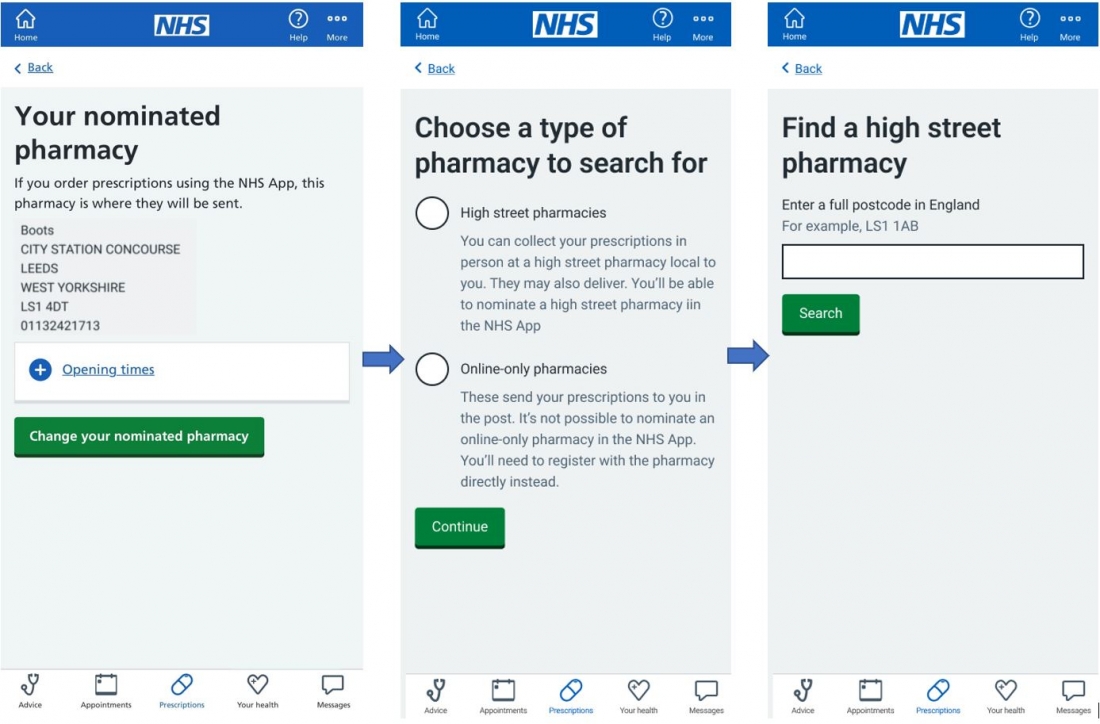
Step 1 - Your nominated pharmacy
To makes any changes, select the 'Change your nominated pharmacy' button.
A message on screen will confirm any outstanding prescriptions will still arrive at your current nominated pharmacy. Any changes you make to your nominated pharmacy are for new prescription requests. Confirm you have read the message by selecting 'Continue'.
Step 2 - Choose a type of pharmacy to search for
Select 'High street pharmacies'.
Step 3 - Find a high street pharmacy
Use the box to enter the full UK postcode for the area you want to search.
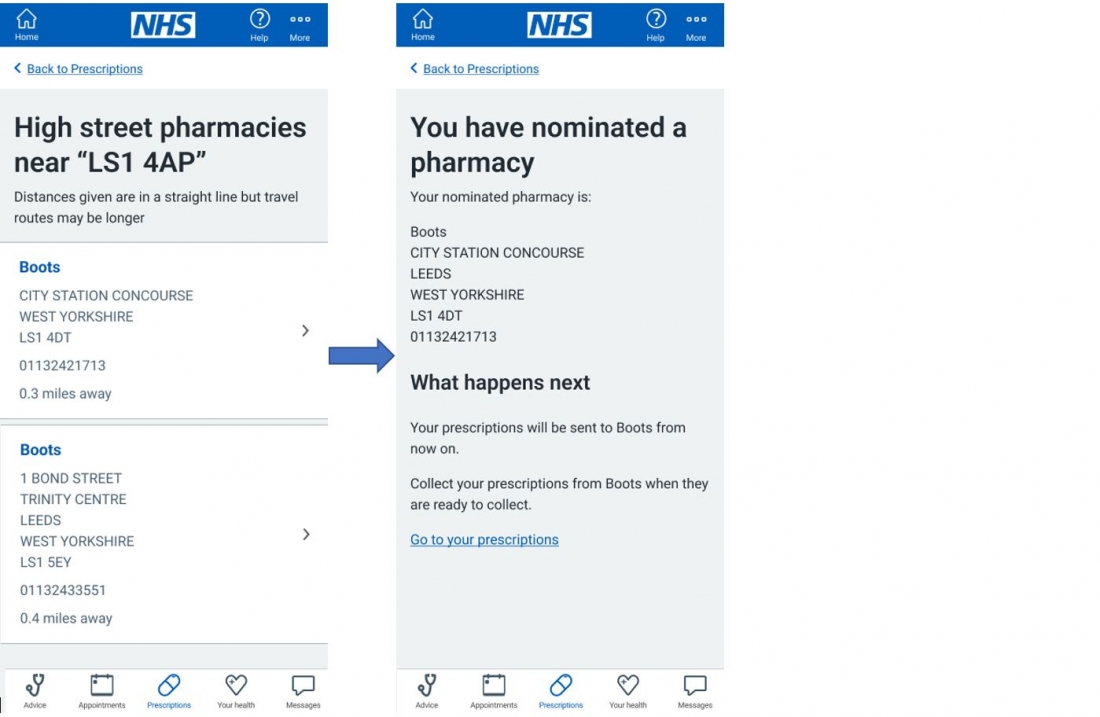
Step 4 - High street pharmacies near postcode
Review the list of pharmacies shown - these are displayed by distance from the postcode you entered. Choose the pharmacy where you want your prescriptions to be sent to in the future and select 'Confirm'.
Step 5 - You have nominated a pharmacy
Confirmation screen you have changed your nominated pharmacy. Future prescription requests will be sent here after they are approved by your GP surgery.
- To view your current and previous prescription orders, log-in to your NHS App and select Prescriptions from the navigation options at the bottom of the screen.
Step 1 - PrescriptionsSelect 'View your orders'.
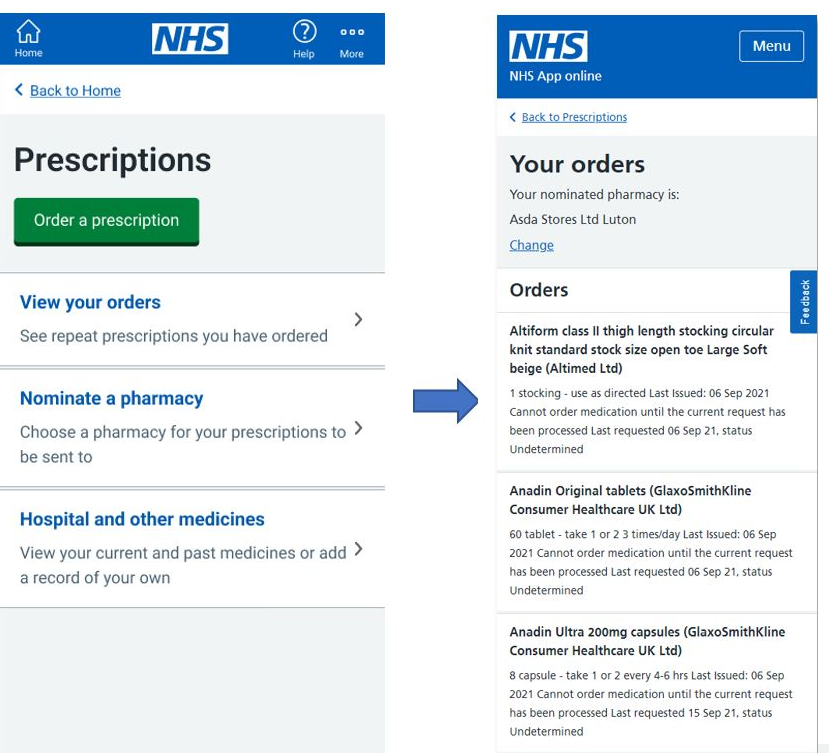
Your previous and current repeat prescription orders will be shown in a list format, similar to one of these demo screens. Your nominated pharmacy is displayed at the top of your screen.
Contact your GP surgery or your pharmacy with any queries regarding the status of your repeat prescriptions.
- In the majority of cases a repeat prescription is processed within 48 hours; online ordering and use of the Electronic Prescription Service will speed up the process time. Urgent requests for a prescription will be dealt with in accordance with our urgent prescription policy. Urgent items will only be issued if the patient has no further supplies for that day and only includes the following items:-
- GTN spray
- Salbutamol inhaler
- Insulin
- Adrenaline/anaphylaxis pen eg EpiPen
- Palliative care patients (eg morphine, syringe driver medication etc)
- Any urgent requests will be processed at the end of the Doctor’s surgery so the patient will have to return between 6-6.30pm to collect the prescription; urgent medication will only be issued at the Doctor’s discretion.
It is the patient’s responsibility for ensuring all items are ordered with 48 hours notice and requests for items to be issued earlier cannot be guaranteed. Patients are expected not to order items that they don’t need that month; patients must not order medication more than 7 days early.
If a medication has not been requested for some time the receptionist will ask a reason for the request and this reason will accompany the request to the clinical staff.
- If you or someone you care for uses the same medicines regularly, you may be able to benefit from electronic repeat prescriptions. This means you won’t have to re-order or collect your repeat prescriptions from your GP practice every time you need more medicine.
Step 1 Ask a member of the practice team if you can ve considered for Repeat Dispensing.
If your prescriber thinks that you could use electronic repeat prescriptions for your regular medicines, they will authorise a number of electronic repeat prescriptions (usually between 6 – 12 months). This will be based on your circumstances and clinical need. These electronic repeat prescriptions will then be supplied to you by your pharmacy at regular intervals without needing to re-order via your GP.
Step 2 Collect your first electronic repeat prescription from your pharmacy.
Step 3 When you need more medicines, go back to your pharmacy. Before dispensing the next issue of your prescription, your pharmacy will ask:
- have you seen any health professionals (GP, nurse or hospital doctor), since your last repeat prescription was supplied?
- have you recently started taking any new medicines – either on prescription or that you have bought over the counter?
- have you been having any problems with your medication or experiencing any side effects?
- are there any items on your repeat prescription that you don’t need this month?
If you don’t need all of the medicines on your prescription, let the pharmacy staff know, so that they only supply the medicines you need. This will help to reduce waste and save the NHS money.
Step 4 When your pharmacy supplies your final electronic repeat prescription in the series that your GP has authorised:
they will advise you to contact your GP practice. Your doctor or practice nurse may want to see you to review your medication before they will authorise more electronic repeat prescriptions.
We only accept prescription requests from Community Pharmacies for patient who have been assessed and deemed to be vulnerable e.g. elderly or housebound patients.
Some local pharmacies will collect prescriptions from the surgery and also provide a free delivery service – please speak to your local pharmacy for more information.

