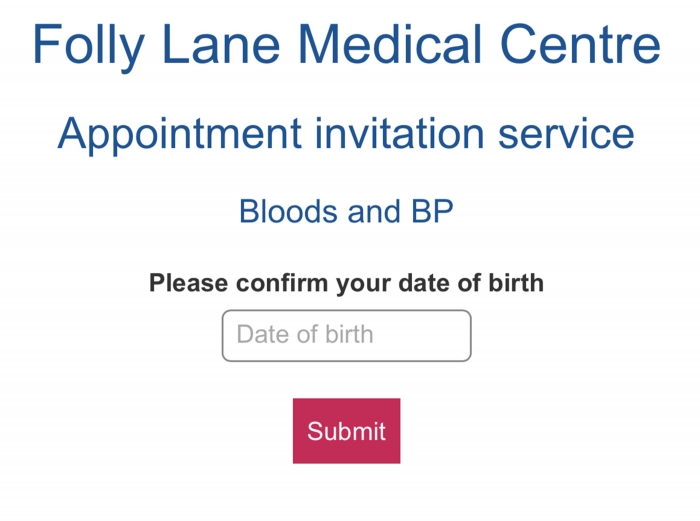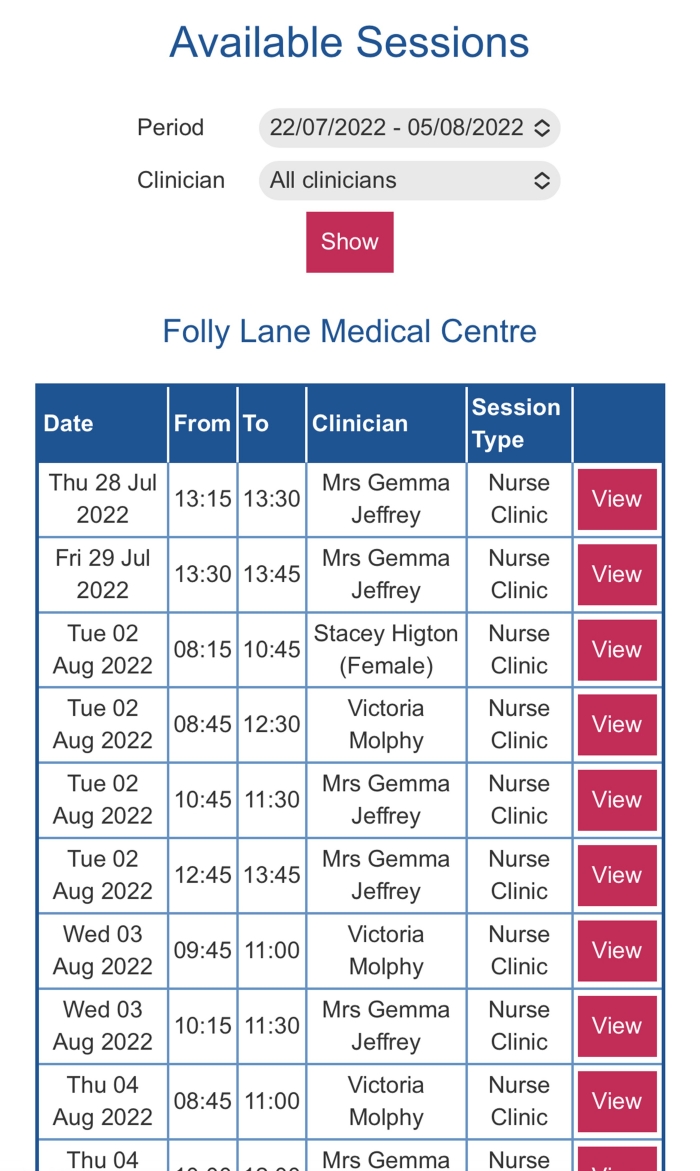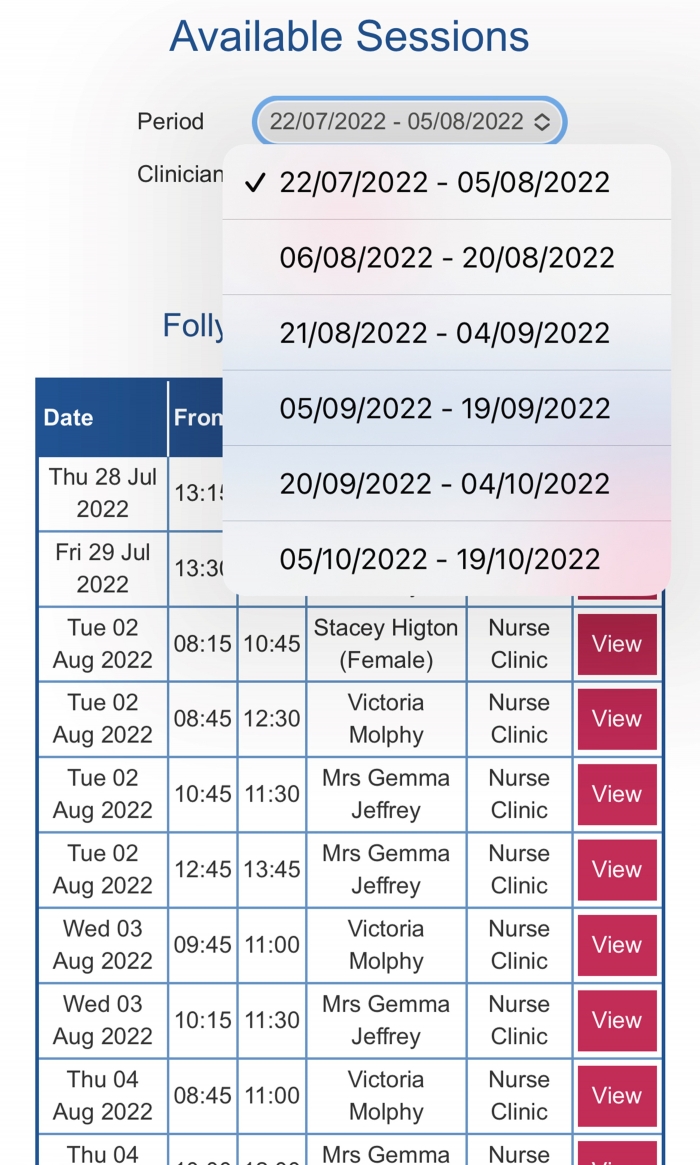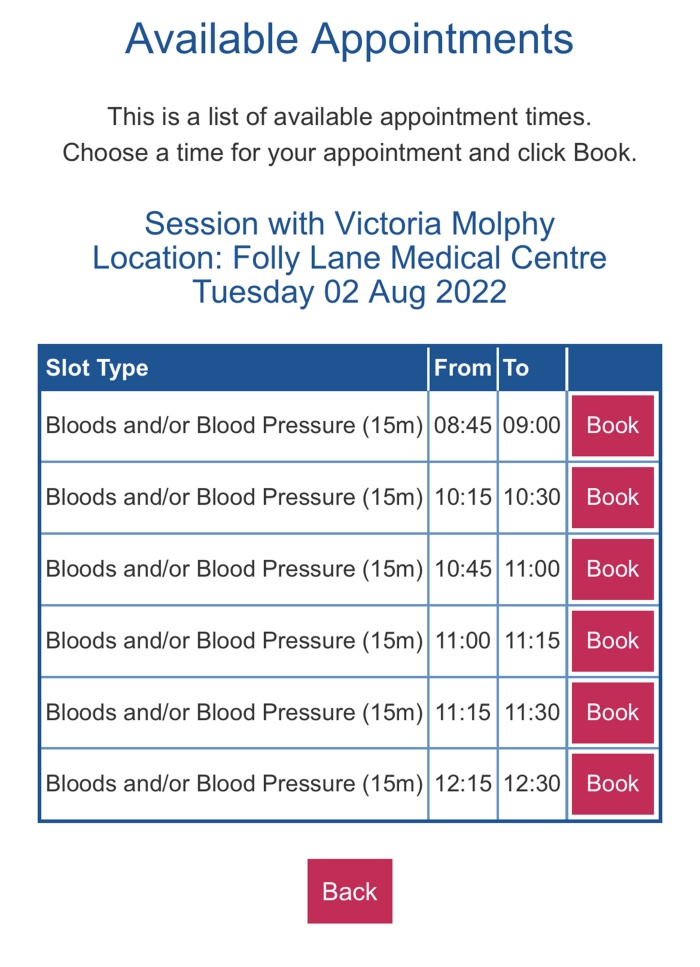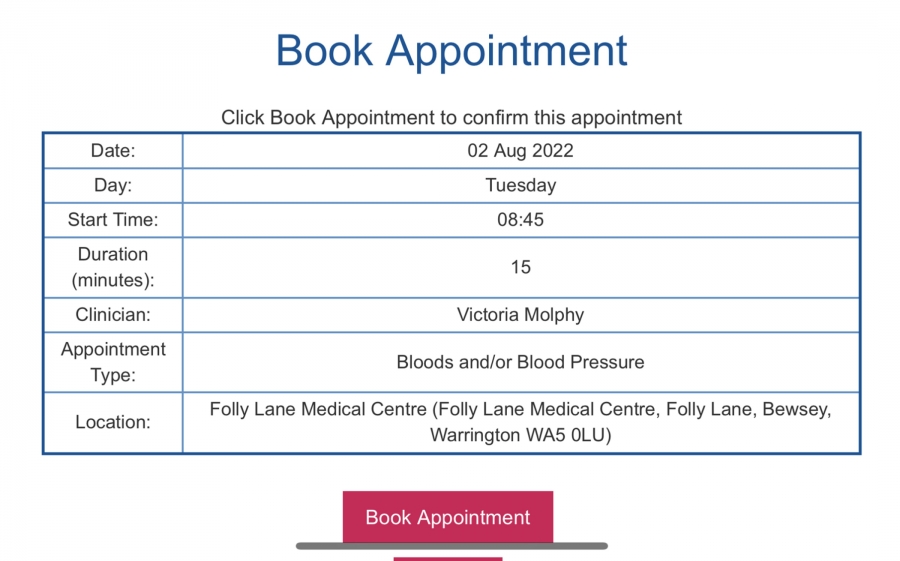For some of our clinics we will send a dedicated appointment booking link to patients via SMS text message or email. This new way of booking is used for routine clinics such as Flu vaccinations and annual reviews. Instructions on how to use the system are detailed below. We hope that this will provide patients with a more flexible and a convenient way to book their appointments and will reduce the need to wait in a queue on the telephone.
Below outlines the steps to do this.